Okay, so I have been having trouble with my Gypsy since Thursday and although I'm trying to get help from PC, it is a very slow process and I need my Gypsy so bad! Thank you to Michelle for leaving a comment on my blog about trying to reset my Gypsy in the back with my stylus...unfortunately it didn't work. It would have been great if it would have been something as simple as that!
The problem I'm having is when I plug my Gypsy into my Expression to cut, after I hit "load mat" it gives me an error message on my Gypsy screen that says "Gypsy not connected to Cricut"! But it is!!!!
Things I've tried so far
~Resetting on back of Gypsy
~checking all plugs and power buttons
~Updating Gypsy
~A working cord from a friend
They are in the process of sending me a new cord from PC because they are taking "baby steps" to diagnose the problem. I do not have time for baby steps, so I am open to any suggestions that any of you talented ladies might have! As anybody has this issue before? Everything was working just fine up until Wednesday!!! At least now I know that it isn't the cord and I can call PC again on Monday and save a little time waiting for the cord to arrive. I just fear that they are going to ask me to send my Gypsy into them. I only want to do this as the very last resort.
I will check back in later tonight when we get home from the Super Bowl party and I'm hoping that someone has some ideas for me! Thank you in advance for listening to my whining and complaining!
Subscribe to:
Post Comments (Atom)






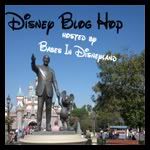











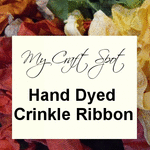























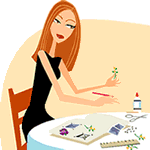
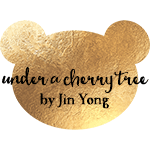















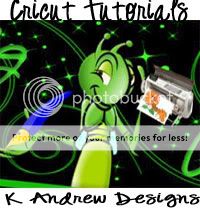
















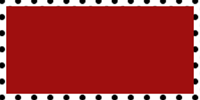




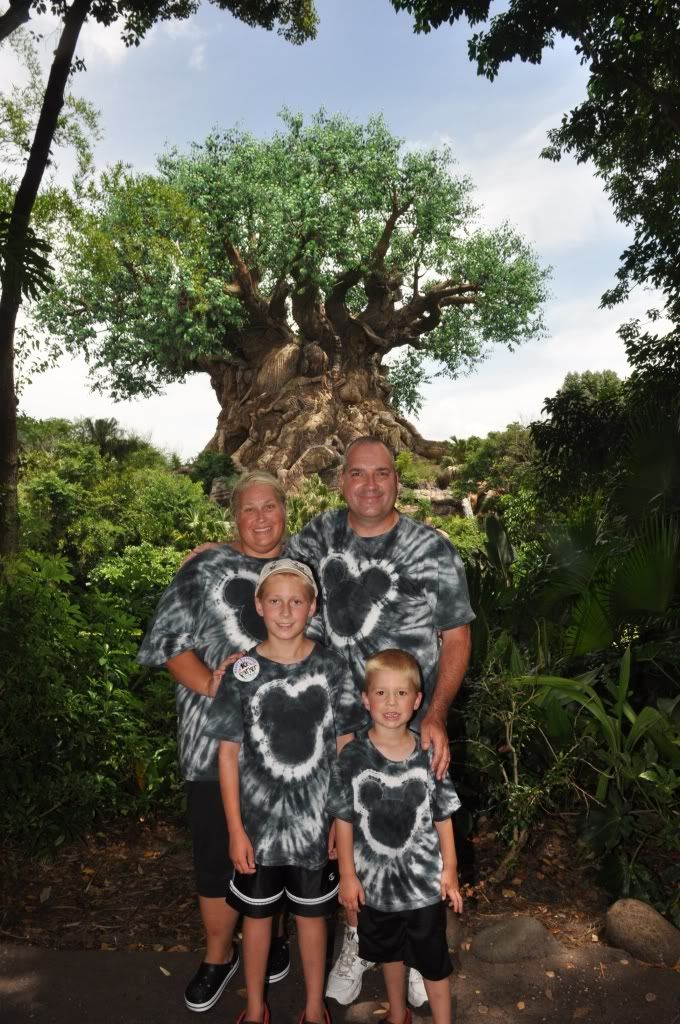

8 comments:
Sorry I don't even have a gypsy yet. (I have one coming this month but not yet!)
Sorry I have no soultions for you. I hope someone does.
Hugs,
Melissa D
mkds312@hotmail.com
www.sleeplesswonder.blogspot.com
Ask "The Pink Stamper" !!!! She knows more about anything cricut related than anyone else I have ever seen!
....or got to the cricut message board @ cricut.com....surely somebody there can help you!!
I get this error message once in a while. Not sure which way I went first, but I ended up turning my E and G off and then turn my E on first then G. If not, try the other way around. Turn on G first, then E. HTH.
Sorry - I do not have a G.... good luck!
I'm sure you have already tried this, but I'll throw it out there anyway. Have you tried skipping that step? Put a cart in the E and load the mat manually. Then try to cut...it will not fix your problem, but maybe it will buy you some time while you wait for the baby steps. If that doesn't work there is a troubleshooting guide on the cricut MB
http://community.provocraft.com/Cricut-Community_postst29655_ATTN-TROUBLESHOOTER-GUIDE-AND-TIPS-FOR-CALLING-PC.aspx
Hi! New to blogging & noticed your "Help" post. I too was getting this error. I re"updated" even though I knew their were no new updates ... this solved my problem! I hope it's that simple of a fix for you too! Good Luck! Vickie
Post a Comment